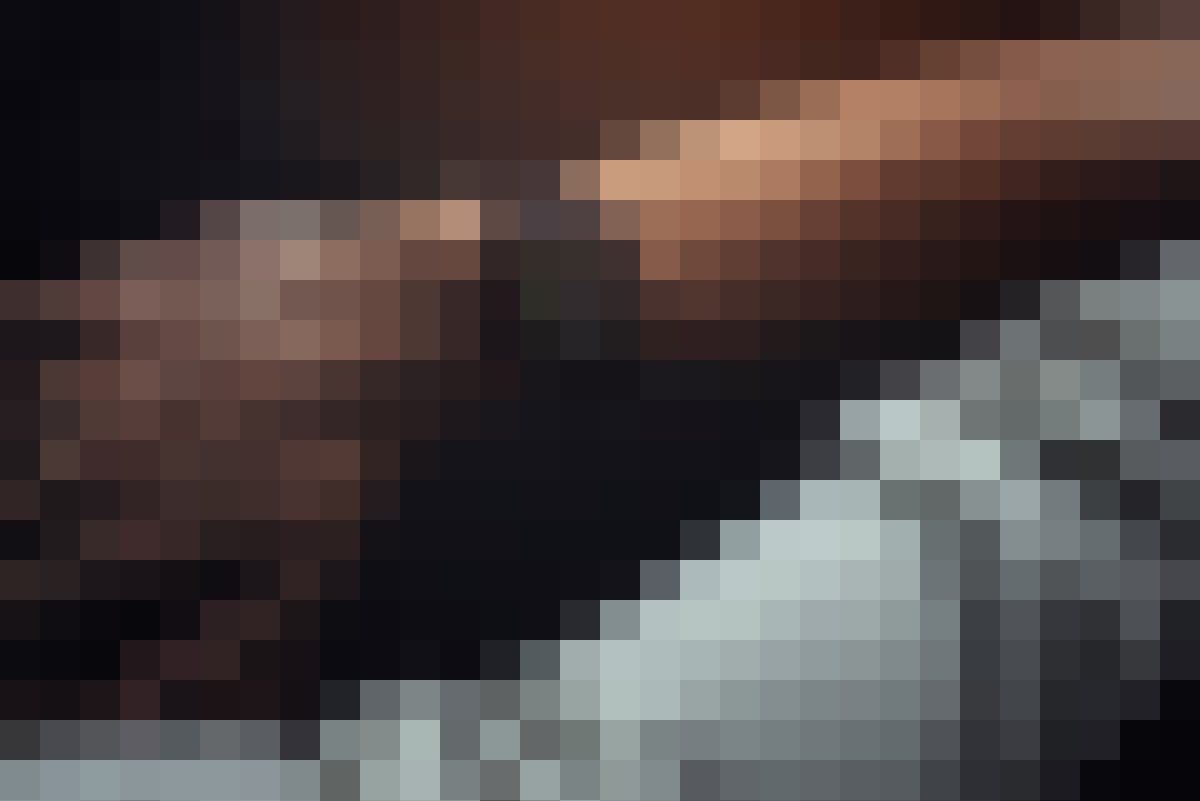कोरोना वायरस के कारण पूरे देश में लॉक डाउन होने से सभी ऑफिस, स्कूल, और कॉलेज मे मीटिंग या क्लास करने का तौर तरीका ही पूरा बदल गया है। पारंपरिक तरीके से मीटिंग में क्लास की जगह वीडियो कॉन्फ्रेंस के जरिए मीटिंग करने का चालान बढ़ गया है। वीडियो कांफ्रेंस के जरिए मीटिंग की बढ़ती मांग को देखते हुए गूगल ने भी अपना app Google Meet लांच किया है।
गूगल मीट क्या है? What is Google meet?
गूगल मीट एक वीडियो कॉन्फ्रेंसिंग सेवा है जिसको गूगल ने शुरू किया है। गूगल मैप गूगल हैंड आउट का अपग्रेडेड वर्जन है। पहले यह सेवा प्रीमियम सर्विस में थी जिसके लिए आपको पेमेंट करना पड़ता था परंतु लॉकडाउन के दौरान 29 अप्रैल 2020 से गूगल ने Google meet सबके लिए फ्री कर दिया है।
आइए जानते हैं की गूगल मीट को कैसे इस्तेमाल करना है।
गूगल मीट कैसे इस्तेमाल करते हैं। How to use Google meet?
1: गूगल प्ले स्टोर (play store) से गूगल मीट (Google meet) डाउनलोड करके इंस्टॉल कर ले।
2: अपने जीमेल (Gmail) अकाउंट से रजिस्टर हो जाइए।
आप जिस जीमेल से रजिस्टर होंगे, उस जीमेल में जो नाम आपने लिखा होगा वही नाम दूसरों को दिखाई देगा। इसलिए ध्यान रहे, अगर आप ऑफिस या मीटिंग के लिए गूगल मीट इस्तेमाल कर रहे हैं तो वही ईमेल से आप रजिस्टर हो जिसमें आपका नाम ठीक से लिखा हुआ है।
रजिस्टर होने के बाद गूगल मीट का इंटरफ़ेस कुछ इस तरह दिखेगा।
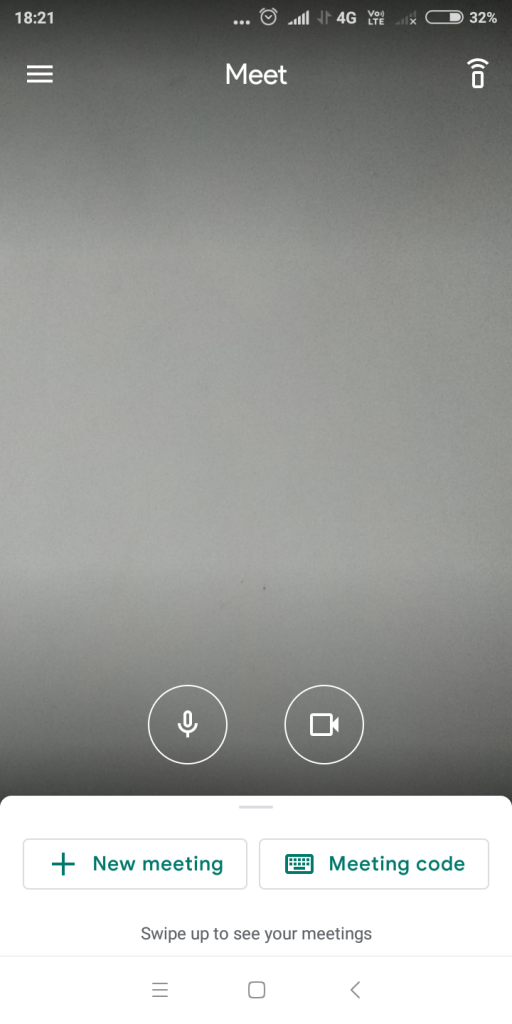
3. नया meeting करने के लिए New meeting में click करें।
New meeting में click करते ही इस तरह का pop-up आएगा। जिसमें meeting link और share बटन होगा।
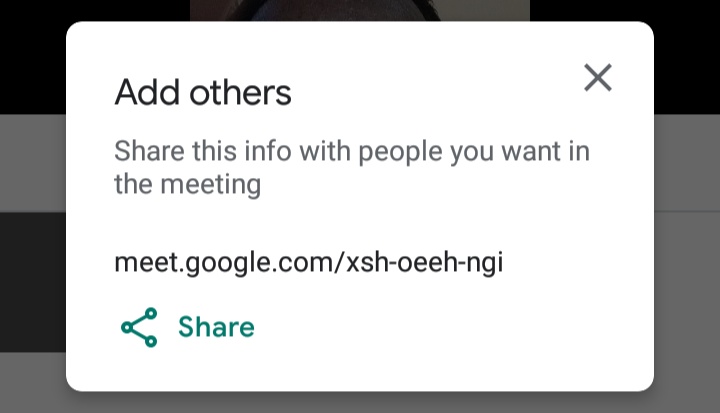
Meeting link को किसी भी social media platforms में share कर के अपने साथियों को मीटिंग में भाग लेने के लिए आमंत्रित कर सकते हैं।
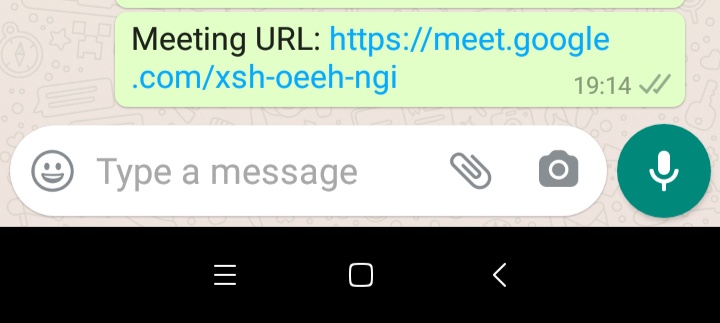
दिए गए Meeting link को क्लिक करते ही गूगल मीट में इस तरह का स्क्रीन आ जाएगा। Join meeting मैं क्लिक करते ही आप मीटिंग में ज्वाइन हो जाइएगा।
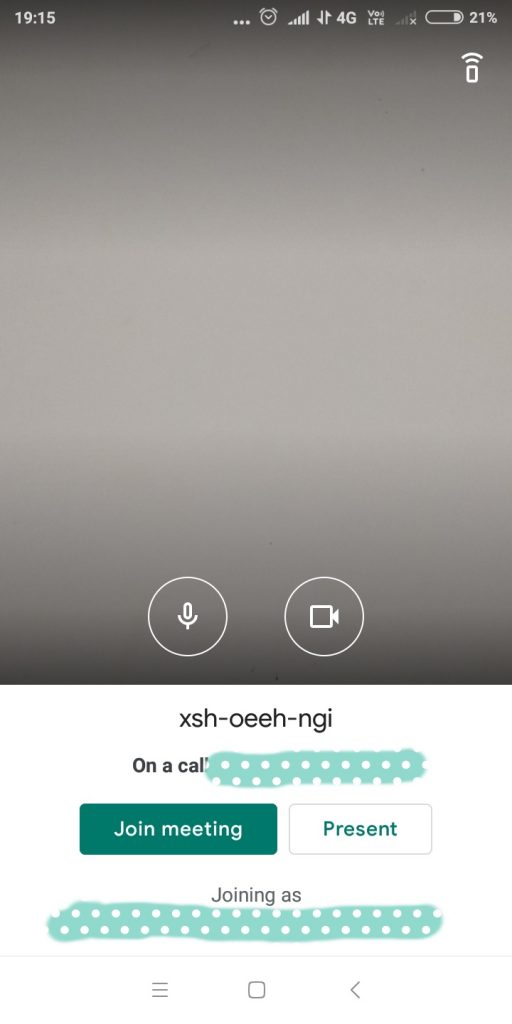
गूगल मीट इस्तमाल में किसी तरह की परेशानी हो तो हमें कमेंट करके बता सकते हैं। धन्यवाद!